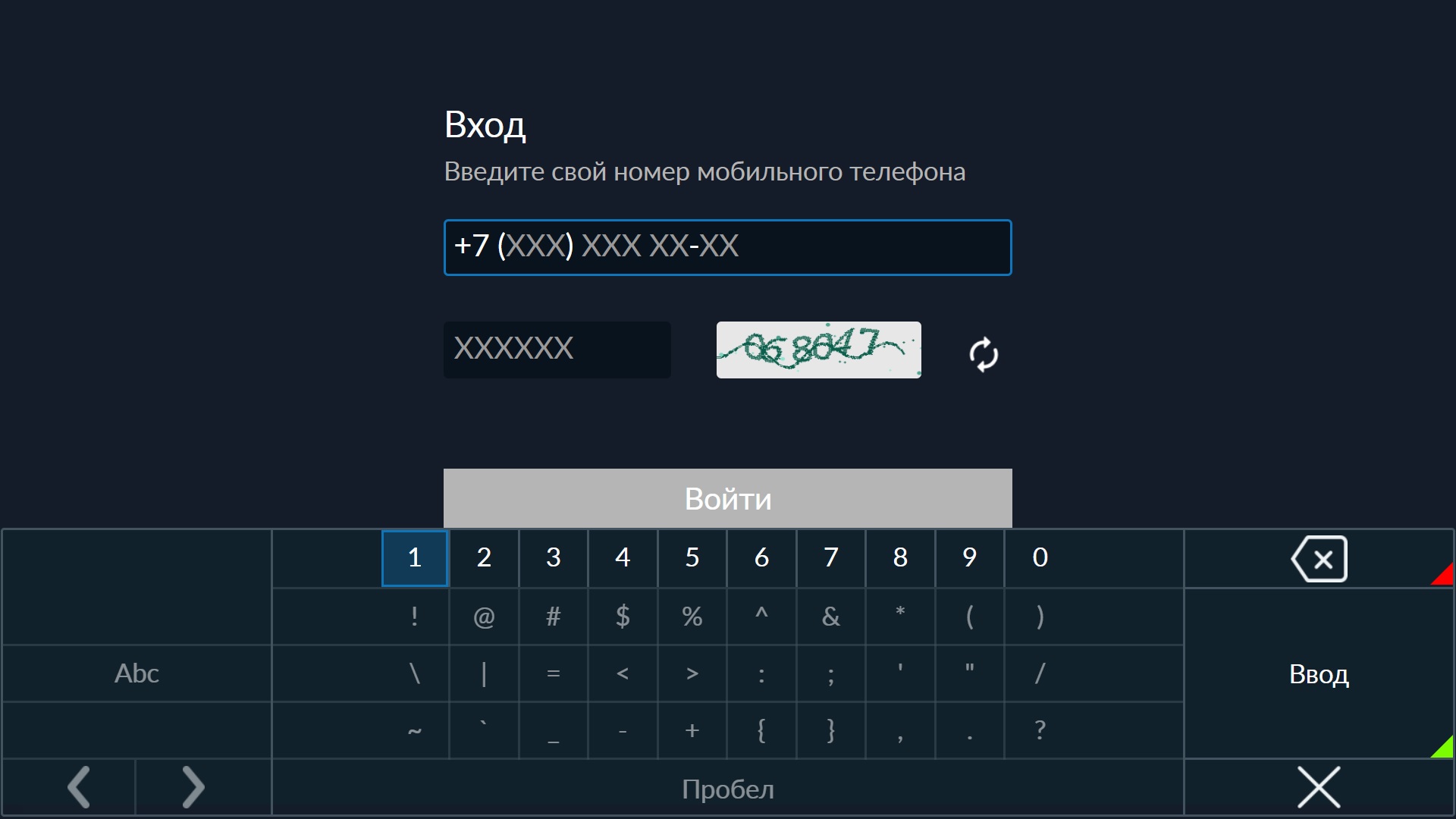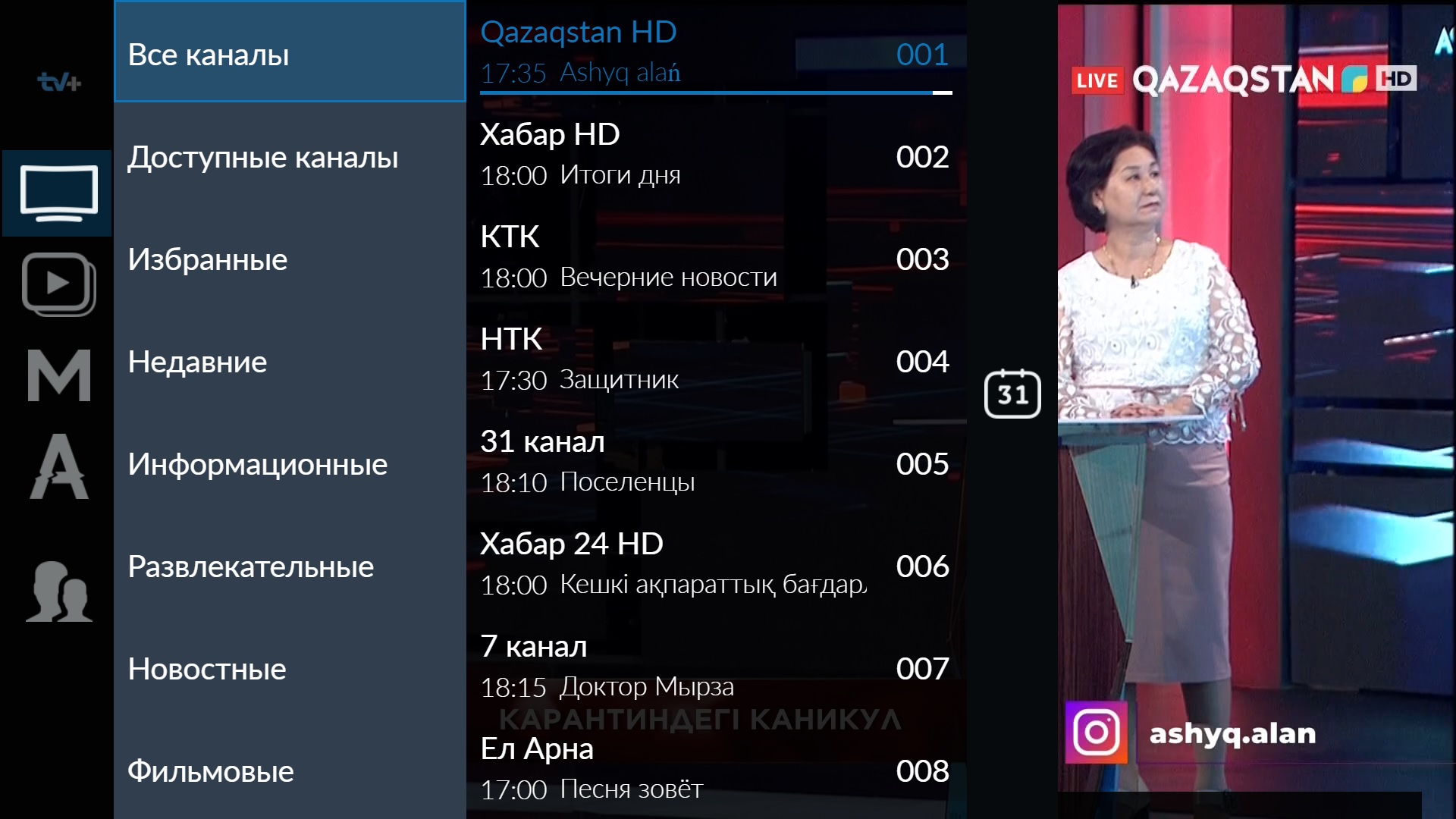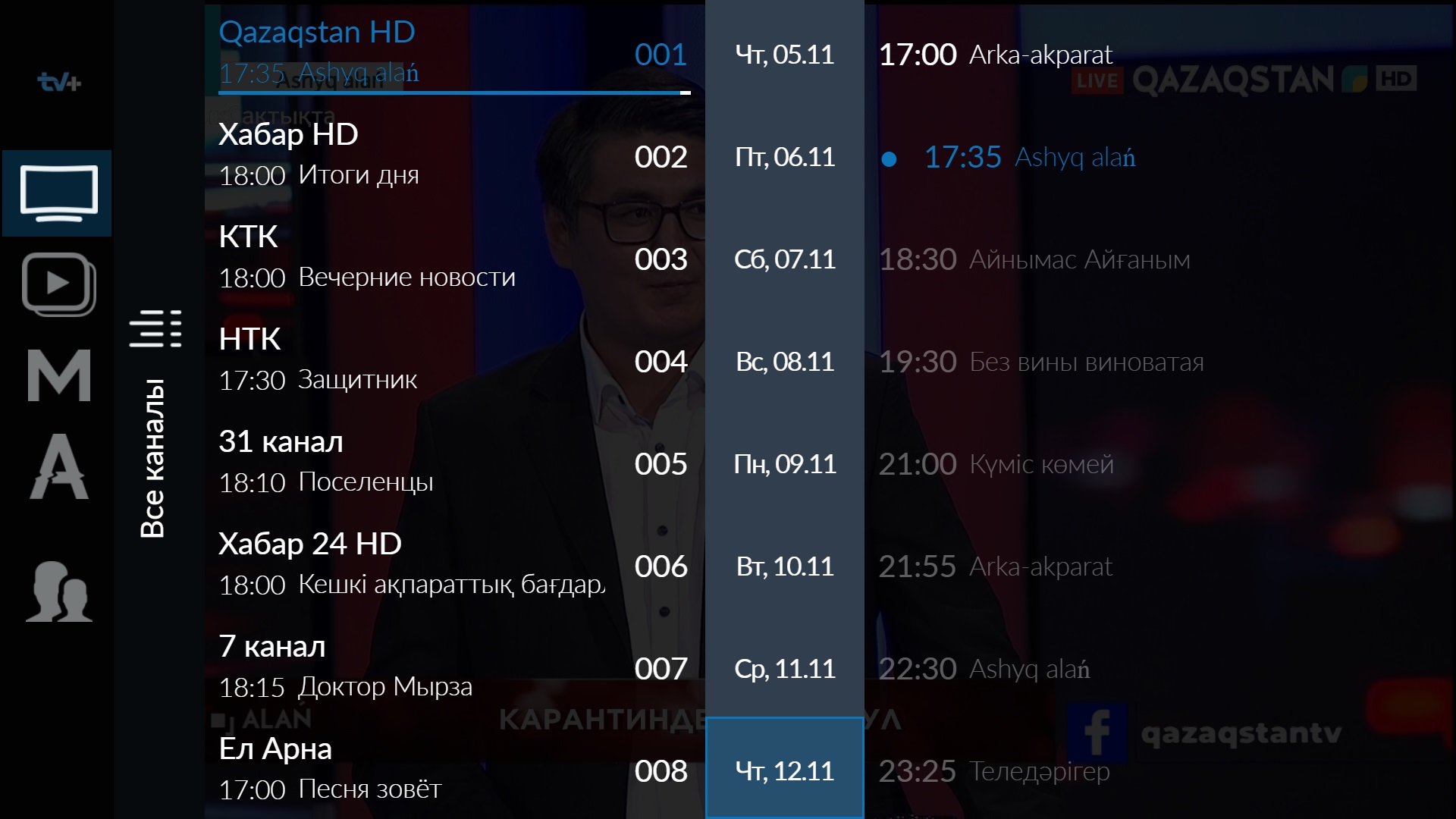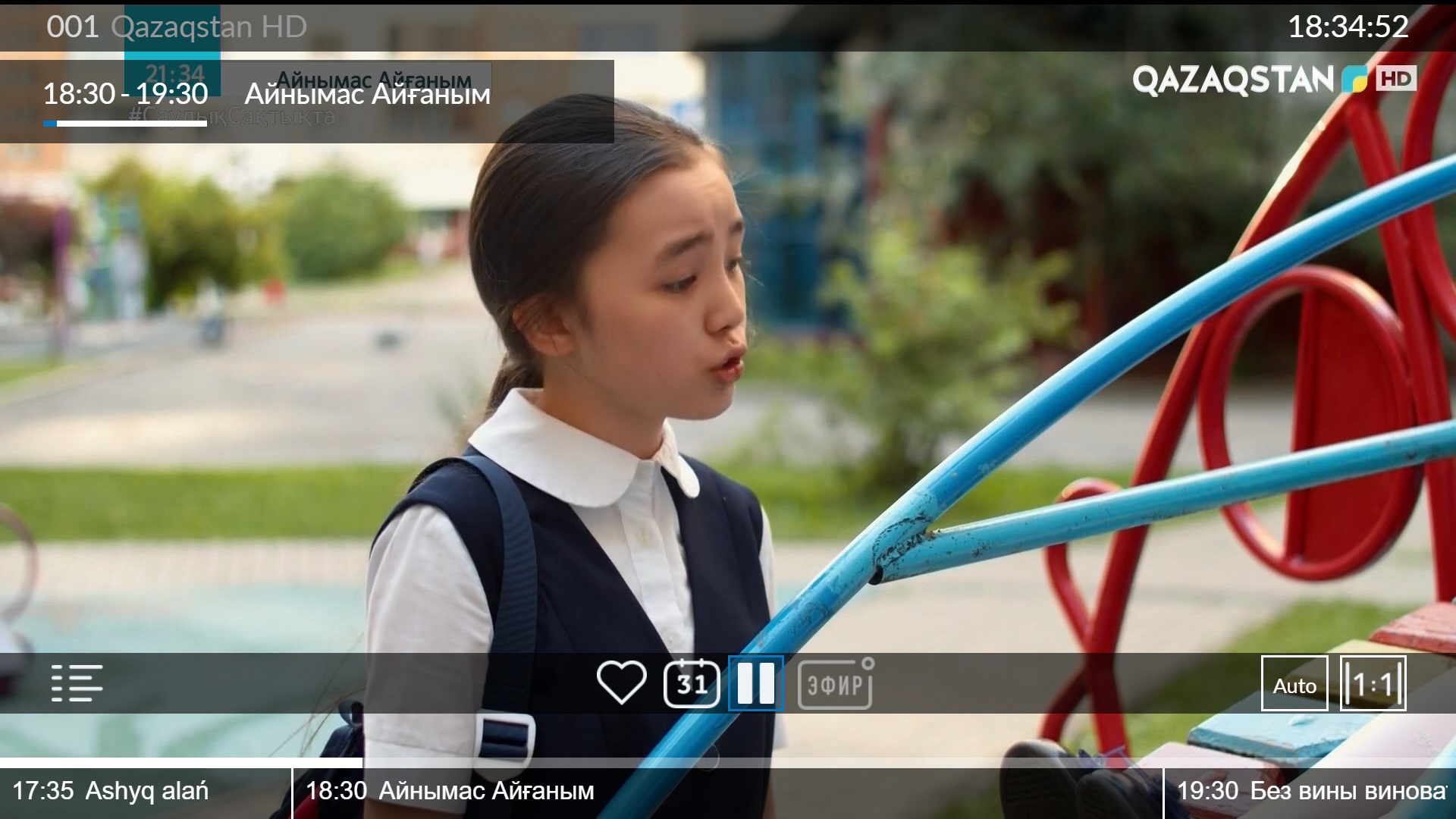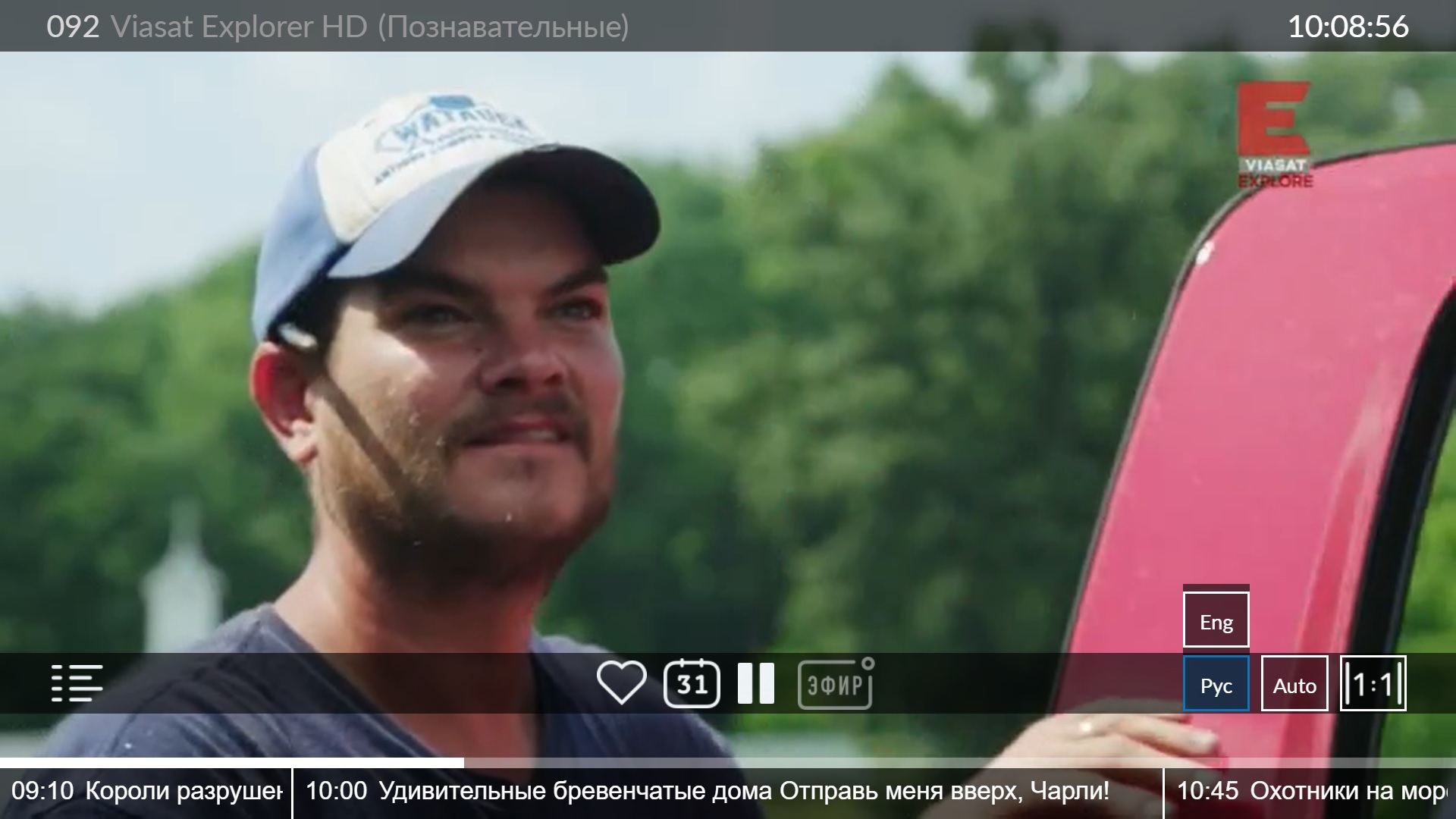How to manage the application
Login to profile
Enter your username and password using the remote control and virtual keyboard and click Login
Channel List
Press the red button of the remote control to open the channel list. You can switch the channel from the list by selecting it by genre or category "Favorites" and "Recommended".
The calendar icon opens the list of programs, where you can read the TV program or go straight to watching the program from the archive. The program guide is available for the current day, 7 days ahead and up to 7 days ago.
View control
Switch channels using the P+ and P- or 0 - 9 buttons. To call up the viewing control panel, press the OK button on the remote control. You can pause the live broadcast ⏸ or rewind the broadcast to the desired moment using the remote control buttons ⏪⏩.
The ⏮ and ⏭ buttons will take you to the beginning of past shows.
The "Air" icon will return you to watching the program on the air.
Choose the video quality from the options available in the menu.